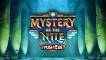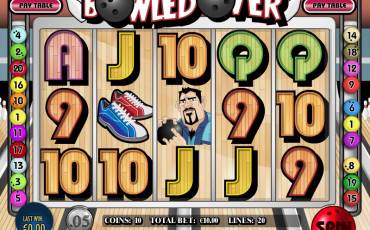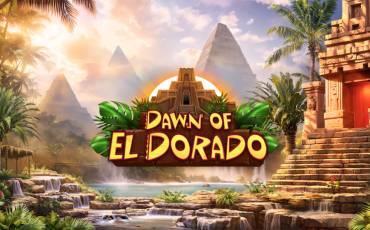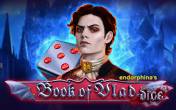Chariots of Fire Video slots
by Rival
0 feedback
Available from United States
-
0 -62.5Bet
-
94.89%RTP
-
25Lines
-
5Drums
-
YesScatters
-
NoFree Spins
-
NoRespins
-
YesBonus Games
-
YesJokers
-
No3D slot
The latest update
17.04.2024
Best Indian Rival Casinos
-
 Slots Capital CasinoPlayNo code needed
Slots Capital CasinoPlayNo code needed

Expert opinion
A new online slot machine about Ancient Rome has been presented by Rival company. Colorful heroes appear at the reels of «Chariots of Fire», while selection of gaming options includes diverse interesting features. A detailed article, prepared by online gambling guide Casinoz.club, will introduce all of them to you. Read the review, test the novelty and share your impressions with others!
Table of contents
Where to Play Chariots of Fire slot?
Play Chariots of Fire demo in India
Online Casinos with Chariots of Fire slot for Indians
How to Play
Chariots of Fire Symbols, Wild, Scatter
Chariots of Fire Bonus games
Jackpots
Chariots of Fire Interface
Chariots of Fire (Rival) video review
Should You Play for Real Money in India?
Where to Play Chariots of Fire slot?
Play Chariots of Fire demo in India
You can test «Chariots of Fire» slot machine free not leaving Casinoz.club. You can also watch our video review, which demonstrates different features. To play this slot for real money, we suggest you to choose reliable online casino powered by Rival, listed below.Please write responses about «Chariots of Fire» slot machine in comments. You can share your opinions, score the game and ask questions.
Online Casinos with Chariots of Fire slot for Indians
-
 Slots Capital CasinoPlayNo code needed
Slots Capital CasinoPlayNo code needed
How to Play Chariots of Fire slot machine
«Chariots of Fire» online video slot has five reels and twenty five active lines. Number of active lines and an amount of the bet is up to the customer.The slot accepts same bets per each of the active lines: up to ten coins per line. The coin value is selected by the customer in range from one cent to twenty five cents. This way, it is possible to stake just one cent per line, while maximal bet may reach sixty two dollars and a half.
Creators of this game have provided it with an opportunity to win payoffs in different ways, several types of symbols, as well as free spins with extra multipliers.
The ordinary symbols bring payoffs, forming combinations of several same icons at active lines. All combinations must begin from the first left reel.
Wins are calculated by special indexes from x3 to x600, provided by the rules for each of the possible combinations. They are multiplied by the bet per line. In case of numerous wins from different lines, all credits are summarized. There is no gambling feature here.
Scatters work by special rules. All exceptions and bonus options of «Chariots of Fire» are discussed below in the review.
Chariots of Fire Symbols, Wild, Scatter
As soon as you launch «Chariots of Fire» slot machine, you will see playing cards, a red shield, a brunette girl, a white horse, a crossbow and a legionnaire’s helmet, as well as an emperor.Moreover, this video slot offers two special symbols:
- Wild (a standard with SPQR sign) is an expanding Wild, imaged only at the first, third and fifth reels. When it drops out at any cell, it takes a whole reel and helps making combinations of other symbols, except the Scatters.
- Scatter (a legionnaire) forms combinations independently of its location at the screen. Wins are calculated by total bet. Three and more Scatters at the reels trigger free spins.
Chariots of Fire Bonus games
«Chariots of Fire» online slot machine offers following bonus options:- Free Spins – three, four or five Scatters at different reels trigger eight free spins. They go on the casino’s expense by the bet of previous regular round. All wins are doubled. Third reel is full of Wilds from top to bottom during the feature. Bonus round might begin too.
- Roman Victory – if at least three Scatters show up anywhere at the screen during free spins, this feature is activated. Wilds take not only the third, but first reel too till the end of free spins.
Jackpots
Rival doesn't draw progressive jackpots on «Chariots of Fire» video slot.Chariots of Fire Interface
The control panel is pretty logical and clear even for very beginners. Just in case, we have prepared some tips to help you understand how to use all these buttons:- Select Coins – select an amount of the bet in coins;
- Select Lines – select active lines;
- Auto – switch to automatic mode;
- -/+ - select coin value;
- Pay Table/Back to Slot – open/close the pay table;
- Coins – an amount of the bet in coins;
- Lines – active lines;
- Total Bet – an amount of the total bet;
- Options – user’s settings;
- Balance – state of the balance in credits.
An info screen with brief description of all features pops up when you launch the game. They you can find necessary information about payoffs, terms of bonus spins and general rules on the pay table.
It is possible to set up speed of the gameplay, size of the screen, sound parameters and options of automatic game. The game is available in browser. It is not necessary to download «Chariots of Fire». Mobile version is supported by most of modern devices.
Chariots of Fire (Rival) video review
New Rival
Other games
Should You Play Chariots of Fire Slot for Real Money in India?
In conclusion, we would like to sum up major advantages and disadvantages of «Chariots of Fire» slot machine.- Pros: expanding Wilds, free spins on special conditions, a convenient interface.
- Cons: primitive graphics, simple animation, low payback index, poor settings.
Similar Casinos in India
-
 Action CasinoPlayNo code needed
Action CasinoPlayNo code needed -
 JackpotCity casinoPlayNo code needed
JackpotCity casinoPlayNo code needed -
 MrBit casinoPlayCASINOZ
MrBit casinoPlayCASINOZ
Top casinos in India
-
6.6
-
7.8
-
6.6
-
6.3
-
6.1
-
6
-
6.2
-
6.3
-
5.5
-
6.1
Full casino rating (401)
TOP-10 slots in India