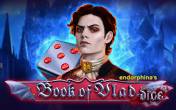Dollars to Donuts Video slots
by Rival
0 feedback
Available from United States
-
0 -75 $Bet
-
5Lines
-
3Drums
-
NoScatters
-
NoFree Spins
-
NoRespins
-
NoBonus Games
-
YesJokers
-
No3D slot
The latest update
05.04.2022
Best Indian Rival Casinos
-
 Slots Capital CasinoPlayNo code needed
Slots Capital CasinoPlayNo code needed

Expert opinion
The name of «Dollars to Donuts» slot machine, developed by Rival company, means absolute assurance of the speaker in his forecasts. Please read about all features of this game in the following review, prepared by the experts of Casinoz.
| Type of game | Video slots |
| Manufacturer |

|
| Max bet | 75 $ |
| Max payout | 5000 : 1 |
| Progressive jackpot | No |
| Reels number | 3 |
| Lines number | 5 |
| Wilds | Yes |
| Scatter | No |
| Gamble Feature | No |
| Bet line | 0.01 - 15 |
Table of contents
Where to Play Dollars to Donuts slot?
Play Dollars to Donuts demo in India
Online Casinos with Dollars to Donuts slot for Indians
How to Play
Dollars to Donuts Symbols, Wild, Scatter
Dollars to Donuts Bonus games
Jackpots
Dollars to Donuts Interface
Dollars to Donuts (Rival) video review
Should You Play for Real Money in India?
Where to Play Dollars to Donuts slot?
Play Dollars to Donuts demo in India
You can test «Dollars to Donuts» video slot free directly at Casinoz. We also recommend you to watch our video about all features of the novelty.To play for real money, you can go to online casinos powered by Rival software. Experts articles by our authors and opinions of the customers are supposed to help you choosing the most suitable website.
Don’t be shy to share your impressions of this slot in comments and rate this game.
Online Casinos with Dollars to Donuts slot for Indians
-
 Slots Capital CasinoPlayNo code needed
Slots Capital CasinoPlayNo code needed
How to Play Dollars to Donuts slot machine
«Dollars to Donuts» game is a classic slot machine with three reels, five active lines and nine symbols at the screen.You can activate any of available lines and place one, two or three coins per each of them. The coin value depends on the casino rules. For example, SlotsMillion Casino offers coins valued from one cent to five euro. This way, the range of bets per spin is pretty wide: from one cent to seventy five dollars.
The only gaming features of this video slot are ordinary and special symbols, working by different rules.
Common rules of forming paid combinations are traditional: three same symbols have to be situated at one of the active lines. All exceptions are explained in the following paragraph of the review.
Payoffs are calculated by special indexes from x1 to x5000 and the coin values. These values are multiplied. Number of wins resulted by a single spin is limited by number of the active lines.
A game of chance is not provided by the rules of «Dollars to Donuts» video slot.
Dollars to Donuts Symbols, Wild, Scatter
The gaming symbols, imaged at the reels of this video slot, are a single, double and triple BARs, pink donuts and sevens of three colors.Different BARs can form mixed combinations. The same function is available to different sevens. Donuts are the only symbols, which can make combinations even of two icons.
This game has the only one special symbol:
- Wild (a logo of «Dollars to Donuts») is a joker. It forms combinations on its own, but it is also able to replace any other symbols, when necessary. Please pay your attention that payoff for combination made of Wilds is increased when you are playing by three coins: 1500, 3000 and 5000.
Dollars to Donuts Bonus games
There are no thematic prize rounds in this game.Jackpots
Rival doesn't play off a progressive jackpot on «Dollars to Donuts» video slot.
Comparison of Dollars to Donuts (Rival) with its counterparts
| Dollars to Donuts | Deal or no Deal: Box Clever Jackpot King | Apex Strike Lucky Cache | Valkyries | Pop Cop | Evil Devil | |
|---|---|---|---|---|---|---|
| RTP | 92.39 % | 95 % | 96 % | 96.16 % | 96.10 % | |
| Volatility | Middle | High | High | High | Very high | |
| Lines | 5 | 10 | 30 | 10 | 50 | 117649 |
| Drums | 3 | 5 | 5 | 5 | 6 | 6 |
| Issue date | January 30, 2023 | November 27, 2024 | November 24, 2021 | January 31, 2024 | September 16, 2024 | |
| Progressive jackpot | ||||||
| Scatters | ||||||
| Free Spins | ||||||
| Respins | ||||||
| Progressive multipliers | ||||||
| Jokers | ||||||
| Max payout | 5000 | 5000 | 10000 | 20000 | 10000 | 10000 |
| Bonus Games |
Dollars to Donuts Interface
This model consists of a single screen with reels, the control panel and the pay table.You can control the gameplay with help of the following buttons:
- Select Coins – select an amount of the bet in coins;
- Select Lines – select the active lines;
- Bet Max – place the maximal bet in one click;
- Auto – switch to the automatic mode;
- Spin – run a new spin manually.
Information by the game is displayed at the following windows:
- Last Win – an amount of the previous payoff;
- Coins – an amount of the bet in coins;
- Total Bet – an amount of the total bet;
- Lines – quantity of the active lines;
- Balance – state of the customer’s balance.
Dollars to Donuts (Rival) video review
New Rival
Other games
Should You Play Dollars to Donuts Slot for Real Money in India?
This is the game for the fans of classic slot machines with advanced options. The pleasant design, unexpected plenty of paid combinations, the convenient interface, high wins – are the main advantages of this model.The level of dispersion of this game can be called low (especially for such slot machines).
Similar Casinos in India
-
 Aztec Riches CasinoPlayNo code needed
Aztec Riches CasinoPlayNo code needed -
 Stake CasinoPlayNo code needed
Stake CasinoPlayNo code needed -
 JackpotCity casinoPlayNo code needed
JackpotCity casinoPlayNo code needed
| Type of game | Video slots |
| Manufacturer |

|
| Max bet | 75 $ |
| Max payout | 5000 : 1 |
| Progressive jackpot | No |
| Reels number | 3 |
| Lines number | 5 |
| Wilds | Yes |
| Scatter | No |
| Gamble Feature | No |
| Bet line | 0.01 - 15 |
Top casinos in India
-
5.3
-
6.3
-
5.4
-
6.6
-
7.8
-
6
-
6.6
-
6.3
-
4
-
6.1
Full casino rating (402)
TOP-10 slots in India