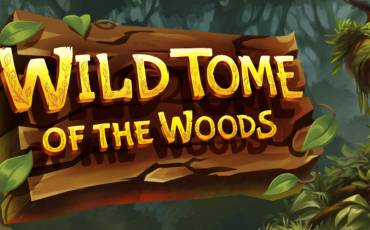Hot Sync Slot
by Quickspinpromo code
Casinoz
0 feedback
Available from United States
-
0.2 -100 $Bet
-
96.29%RTP
-
HighVolatility
-
20Lines
-
5Drums
-
YesScatters
-
YesFree Spins
-
YesRespins
-
YesBonus Games
-
YesJokers
-
No3D slot
The latest update
05.04.2022
Best Indian Quickspin Casinos
-
 Riobet CasinoPlayCasinoz
Riobet CasinoPlayCasinoz -
 Stake CasinoPlayNo code needed
Stake CasinoPlayNo code needed -
 BrillX CasinoPlayNo code needed
BrillX CasinoPlayNo code needed -
 Vodka CasinoPlayNo code needed
Vodka CasinoPlayNo code needed

Expert opinion
Quickspin company has released an online slot machine with an original name «Hot Sync», born due to one of the bonus features of this slot. The novelty makes difference to the rest by the stylish design, the diverse gameplay, the interesting animation and some other features, discussed below in the review by the experts of Casinoz.
| Type of game | Video slots |
| Manufacturer |

|
| Theme | Classic Slots |
| Min bet | 0.20 $ |
| Max bet | 100 $ |
| RTP | 96.29% |
| Max payout | 1000 : 1 |
| Is free test available | Yes |
| Mobile version | Yes |
| Issue date | February 4, 2017 |
| Progressive jackpot | No |
| Reels number | 5 |
| Lines number | 20 |
| Wilds | Yes |
| Scatter | Yes |
| Gamble Feature | No |
| Volatility | High |
| Respins | Yes |
| Freespins | Yes |
| Bet line | 0.01 - 5 |
| Bonus games | Free Spins, Hot Sync Respin |
Table of contents
Where to Play Hot Sync slot?
Play Hot Sync demo in India
You can test «Hot Sync» slot machine free directly at Casinoz. Please don't forget to watch our video about this game. It shows the major features.Real bets are accepted at many online casinos powered by Quickspin software.
We are happy to know your opinion about this slot machine. Please write responses and rate the game.
Online Casinos with Hot Sync slot for Indians
-
 Riobet CasinoPlayCasinoz
Riobet CasinoPlayCasinoz -
 Stake CasinoPlayNo code needed
Stake CasinoPlayNo code needed -
 BrillX CasinoPlayNo code needed
BrillX CasinoPlayNo code needed -
 Vodka CasinoPlayNo code needed
Vodka CasinoPlayNo code needed
How to Play Hot Sync slot machine
«Hot Sync» video slot is a model with five reels, twenty pay lines, always active on default, and fifteen cells for symbols at the main screen.The range of bets per line depends on the casino, where you are going to play this slot at. For example, SlotsMillion casino accepts from one cent to five euro per each of the lines. This way, it is possible to stake from twenty cents to one hundred euro per spin.
This model is provided with basic symbols, two kinds of Wild, unusual Scatters, respins and free spins with prize options.
The ordinary symbols make winning combinations by the most common rules: several same elements have to be situated next to each other at one of the active lines from left to right. An amount of the payoff depends on the bet per line and the index of formed combination (from x10 to x1000). These values are multiplied.
A game of chance is not provided by the rules. All exceptions from the general rules and bonus options are discussed below in the review of «Hot Sync».
Hot Sync Symbols, Wild, Scatter
The developers have imaged traditional icons at the reels of this video slot, such as diamonds, sevens, stars, bells, as well as different fruits and berries. They might show in long vertical stacks at the reels.There are also some special symbols, which you can recognize by titles:
- Wild forms combinations on its own and replaces ordinary symbols to compete other combinations, when necessary.
- Hot Sync Wild is a different type of Wild symbols, which is not paid on its own. At least two such symbols at the screen trigger respins.
- Bonus Game is imaged only at the second, third and fourth reels. When this symbol shows at all three reels in the same time, it triggers free spins.
Hot Sync Bonus games
Please read about bonus features of this video slot below:- Hot Sync Respins – the player gets right for a free respin. Reels with Hot Sync Wilds are synchronized for this round. They show well-paid matching symbols. In case more such Wilds show at the screen, respins go on.
- Free Spins – eight free spins by the latest bet on the casino expense. Respins, which were mentioned above, can begin in this round as well and even more profitable conditions are applied. The reels used in this way show only the most valuable symbols till the end of the round.
Jackpots
Quickspin doesn't play off a progressive jackpot on «Hot Sync» video slot.Hot Sync Interface
If you are familiar with the latest slots of this brand, the interface of the novelty won’t surprise you with anything. The beginners can use our tips by functions of different elements of the control panel:- Balance – state of the balance;
- Bet Lines – number of the active lines;
- Total Bet – select an amount of the bet (at the floating panel);
- Win – an amount of the win.
The user’s settings provide an opportunity to deactivate the intro, set up the hot keys, size of the screen and sound parameters. The video slot was designed for playing a browser, so you don't need to install it to the hard drive.
The pay table and Help provide all necessary information about the rules.
Hot Sync (Quickspin) video review
New Quickspin
Mobile Compatibility
Slot mobile was designed to provide you with comfortable gaming on smartphones. It is compatible with all modern Android and iOS devices and popular browsers. No app needed.The touch-adapted version has a convenient and user-friendly interface. Rules, settings and all key features remain the same.
Other games
Should You Play Hot Sync Slot for Real Money in India?
Traditional symbols at the screen of this slot may confuse the users, who are lazy to test the novelty. In fact, this is an interesting model with unusual gaming solutions. The especially exciting features are respins and free spins.Please pay your attention to the average level of volatility and not the highest theoretical payback.
Similar Casinos in India
-
 Stake CasinoPlayNo code needed
Stake CasinoPlayNo code needed -
 Aztec Riches CasinoPlayNo code needed
Aztec Riches CasinoPlayNo code needed -
 Captain Jack CasinoPlayNo code needed
Captain Jack CasinoPlayNo code needed
| Type of game | Video slots |
| Manufacturer |

|
| Theme | Classic Slots |
| Min bet | 0.20 $ |
| Max bet | 100 $ |
| RTP | 96.29% |
| Max payout | 1000 : 1 |
| Is free test available | Yes |
| Mobile version | Yes |
| Issue date | February 4, 2017 |
| Progressive jackpot | No |
| Reels number | 5 |
| Lines number | 20 |
| Wilds | Yes |
| Scatter | Yes |
| Gamble Feature | No |
| Volatility | High |
| Respins | Yes |
| Freespins | Yes |
| Bet line | 0.01 - 5 |
| Bonus games | Free Spins, Hot Sync Respin |
Top casinos in India
-
5.5
-
6.1
-
6.3
-
6
-
7.8
-
6.2
-
6.3
-
6.1
-
6.6
-
6.3
Full casino rating (403)
TOP-10 slots in India