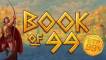Insect World Video slots
by World Match
The game is currently unavailable
Go to the casino where it is available
-
0 -30Bet
-
97.01%RTP
-
15Lines
-
5Drums
-
YesScatters
-
NoFree Spins
-
NoRespins
-
YesBonus Games
-
YesJokers
-
No3D slot
Best Indian World Match Casinos
-
 Riobet CasinoPlayCasinoz
Riobet CasinoPlayCasinoz

Of course, far not all people - as adults as children, like insects. Buzzing flies, biting bees, annoying wasps, creeping bags around your feet, mosquitoes - all these representatives of wild nature are able to enrage anybody who gets out from the city to relax from the noisy streets. However the other case is to look at them at the screen of a video slot where they are imaged as charming creatures. It is what World Match company, which has released a new game named Insect World, suggests you to do. In the following review prepared by the team of Casinoz we would tell about particularities of the rules and features of the interface of this game carefully.
| Type of game | Video slots |
| Manufacturer |

|
| Max bet | 30 |
| RTP | 97.01% |
| Max payout | 1000 : 1 |
| Progressive jackpot | No |
| Reels number | 5 |
| Lines number | 15 |
| Wilds | Yes |
| Scatter | Yes |
| Gamble Feature | No |
| Bet line | 0.01 - 2 |
| Bonus games | No |
Where to Play Insect World slot?
Play Insect World demo in India
You can find «Insect World» slot machine in Jetbull Casino and some other gaming websites powered by the software developed by World Match. Usually, they are the multi-software websites with games of different producers. In Jetbull Casino you can test «Insect World» video slot even without registration in the training mode.Please don't be lazy to write a response about this video slot. Please share your objective opinions in comments to the review and rate this game.
Online Casinos with Insect World slot for Indians
-
 Riobet CasinoPlayCasinoz
Riobet CasinoPlayCasinoz
How to Play Insect World slot machine
«Insect World» is the model with five reels and three rows of symbols at the main screen. The range of gaming functions consists of the standard and the special symbols, as well as free spins with triple payoffs.Playing on «Insect World» slot machine is possible by one, three, five, ten or fifteen active lines. It is possible stake only the equal amounts per each of them. There are eight levels bets per line: 0.01, 0.02, 0.05, 0.10, 0.20, 0.50, 1 or 2 dollars. This way, it is possible to stake from one cent to thirty dollars per spin.
The basic symbols bring payoffs making continuous chains of three and more similar symbols at the active lines. Such symbols have to be situated next to each other from left to right starting from the first left reel. In case of four or five symbols making a combination at the active line, only the longest chain is charged with a winning.
Amounts of the payoffs in «Insect World» are calculated by two values: the bet per line and the combination index, which can be from x5 to x1000. In case of several combinations formed at different lines by results of the same round, all the winnings are summarized. As the gambling feature is not provided by the rules, the total amount is immediately transferred to the player’s account.
The theoretical cash back index of «Insect World» video slot is 97,01% of all customers’ bets at the long gaming period.
Please read about the symbols which act by the different rules and the bonus options of this slot below.
Insect World Symbols, Wild, Scatter
The gaming symbols, which you would see at the reels of «Insect World» slot machine, are colorful images of different insects, such as bags, mantises, dragonflies, butterfliess and etc. There are also two special elements here, such as Wild (a bag at a pink flower) and Scatter (a chameleon). We would like to described their functions shortly below:- Wild makes the only one function in this game - it replaces the missed symbols in paid combinations. It becomes possible when this symbols drops out in a proper position. It doesn't bring any winnings on its own. Wild can’t replace Scatters.
- Scatter makes difference to the rest symbols by independence of the active lines. It forms the combinations independently of its location at the screen. Moreover, payoffs are calculated by the total bet and charged even by two such symbols. In case of from three to five Scatters dropped out anywhere at the screen, the customer is charged with ten free spins. An amount of the bet remains the same, but the casinos staked instead of the player, which all payoffs are tripped here.
Insect World Bonus games
All the prize features available in this model have been already discussed above. A thematic bonus round is not provided by the rules.Jackpots
Insect World slot machine doesn't raffle a progressive jackpot.| Insect World | Giga Match Fruits | Mega Bars Fortune Wheel Jackpot King | Lucky Apocalypse | 777 – Devil’s Charm | Greedy Alice | |
|---|---|---|---|---|---|---|
| RTP | 97.01 % | 96.30 % | 93 % | 94 % | 96.55 % | 96.20 % |
| Volatility | High | Middle | High | Middle | Very high | |
| Lines | 15 | 10 | 5 | |||
| Drums | 5 | 7 | 5 | 6 | 3 | 5 |
| Issue date | 1 December 2024 | 10 March 2022 | 20 March 2025 | 23 December 2024 | 29 November 2024 | |
| Progressive jackpot | ||||||
| Scatters | ||||||
| Free Spins | ||||||
| Respins | ||||||
| Progressive multipliers | ||||||
| Jokers | ||||||
| Max payout | 1000 | 30256 | 50000 | 6260 | 3000 | 20000 |
| Bonus Games |
| Slot machine | RTP | Max win |
|---|---|---|
| Mythos | 95.90 % | 2500 |
| Go Wild | 96.16 % | 1500 |
| Magic Quest | 94.95 % | 2500 |
| Dante’s Purgatory | 95.16 % | 1500 |
| Xcalibur | 1000 |
Insect World Interface
Just in case, we would like to explain the functions of different elements of the control panel of «Insect World» video slot, which is available only in English. The following tips would be useful for the beginners:- Bet Level – select level of the bet.
- Max Bet – play by the maximal bet.
- Lines – select quantity of the active lines.
- Autoplay – the automatic game mode.
- I – open the functional panel.
- Line Bet – select an amount of the bet per line.
- Win – an amount of the winning in a spin.
- Cash – an amount at the gaming account.
- Bet – an amount of the bet per spin.
From the special panel, which is opened by «I» button, you can go to the slot manual, the payment table and the informational section.
There is the button, which provides an opportunity to share information about the game in the social nets.
The user’s settings allow to switch off the sound and select one of several modes of displaying the game at the screen.
It is not necessary to download «Insect World» slot machine, because you can launch it right in a browser.
Should You Play Insect World Slot for Real Money in India?
«Insect World» is the really beautiful online slot machine with the pleasant graphics and the cool animation. Of course, the range of features is not the widest, but free spins with triple indexes and two special symbols make the gameplay very exciting. The cash back index is quite high, although the portfolio of the producer contains even more beneficial models.-
 Riobet CasinoPlayCasinoz
Riobet CasinoPlayCasinoz -
 Virtual City CasinoPlayNo code needed
Virtual City CasinoPlayNo code needed -
 Captain Jack CasinoPlayNo code needed
Captain Jack CasinoPlayNo code needed
| Type of game | Video slots |
| Manufacturer |

|
| Max bet | 30 |
| RTP | 97.01% |
| Max payout | 1000 : 1 |
| Progressive jackpot | No |
| Reels number | 5 |
| Lines number | 15 |
| Wilds | Yes |
| Scatter | Yes |
| Gamble Feature | No |
| Bet line | 0.01 - 2 |
| Bonus games | No |
-
5.3
-
6.6
-
5.4
-
6.1
-
4
-
5.6
-
6.1
-
5.5
-
6.6
-
6