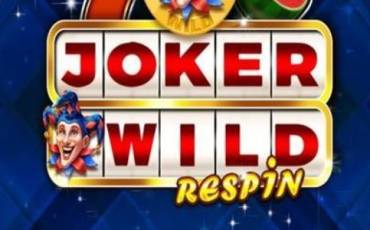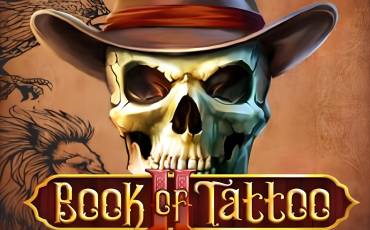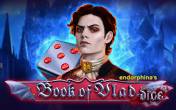John Doe Video slots
by Stakelogicpromo code
Casinoz
0 feedback
Available from United States
-
0 -100Bet
-
95.97%RTP
-
40Lines
-
5Drums
-
YesScatters
-
NoFree Spins
-
NoRespins
-
YesBonus Games
-
YesJokers
-
No3D slot
The latest update
05.04.2022
Best Indian Stakelogic Casinos
-
 Riobet CasinoPlayCasinoz
Riobet CasinoPlayCasinoz

Expert opinion
StakeLogic company is happy to present a new online slot machine named «John Doe» designed in comics style. It is a story about mysterious anti-criminality fighter hiding under nickname - John Doe. To remind you, this terms has being used in American courts for the participants of the legal proceeding who's names haven't been figured out. This slot machine has a stylish design and some interesting features, carefully described in the following review by Casinoz.
| Type of game | Video slots |
| Manufacturer |

|
| Max bet | 100 |
| RTP | 95.97% |
| Max payout | 20000 : 1 |
| Issue date | 10.2016 |
| Progressive jackpot | No |
| Reels number | 5 |
| Lines number | 40 |
| Wilds | Yes |
| Scatter | Yes |
| Gamble Feature | No |
| Bet line | 0.01 - 2.50 |
| Bonus games | Yes |
Table of contents
Where to Play John Doe slot?
Play John Doe demo in India
«John Doe» slot machine is available for free testing and real game in some online casinos powered by StakeLogic software. Logos of such websites with links to the reviews are presented below.It is possible to test this game in a demo mode and watch a video-review of «John Doe» directly at Casinoz.
Please write your responses about this slot machine in comments and rate this game.
Online Casinos with John Doe slot for Indians
-
 Riobet CasinoPlayCasinoz
Riobet CasinoPlayCasinoz
How to Play John Doe slot machine
«John Doe» is a video slot with five reels and twenty cells for symbols at the screen. It is possible to play by all forty active lines only, where paid combinations are supposed to be formed at.Bets per each of the lines must be equal and vary in range from one to five coins. The coin value is determined by the casino rules. Usually, minimal limit is just one cent, which the maximal may reach fifty cents or one dollar. Anyway, you better check out the limits directly in an online casino you give your preference to.
«John Doe» slot machine offers different types of symbols and bonus features, discussed in other of the following paragraphs.
To get a payoff by combination made of the ordinary symbols, you need to hit at least two or three same elements. They have to make a solid chain at one of the active lines, starting from the first left reel necessarily. As usually, only the most valuable combination at each of the line wins.
An amount of the payoff by combination depends on its index, provided by the table (from x4 to x20000), and the bet per line. These values are multiplied. However multiply combinations can be formed at different lines by results of a single spin. In this case, all charged credits are summarized.
A game of chance is not provided. All exceptions from the general rules are discussed below.
John Doe Symbols, Wild, Scatter
The gaming symbols, imaged at the screen of this slot, are different characters of the comics about John Doe, as well as all possible thematic icons: bullets, profiles and so on. All they drop in long stacks at the reels, due to that even all twenty positions might be filled by same elements.Now about the special symbols of «John Doe» slot machine:
- Wild (newspapers) drops at the second, the third and the fourth reels. It doesn't bring any wins on its own, but replaces other symbols, except the Scatters, in combinations. Moreover, it takes part in Wild Symbols Nudges, mentioned below.
- Scatter (sheriff’s star) is paid independently of its location at the screen. Wins are calculated by the total bet per round.
John Doe Bonus games
This video slot offers an unusual prize feature to the gamblers:- Wild Symbol Nudges – one reel might spin over for one, two or three positions with Wild symbols during any spin. If a combination is formed in result, the process may continue. Principals of extra spins are quite curious and depend on a few important circumstances.
Jackpots
StakeLogic doesn't draw a progressive jackpot on «John Doe» slot machine.
Comparison of John Doe (Stakelogic) with its counterparts
| John Doe | Sinful 7s | Sugar Paradise | The Golden Pot & Pints | Burning Love | Pearl Pursuit Hold & Win | |
|---|---|---|---|---|---|---|
| RTP | 95.97 % | 95.36 % | 96 % | 94.08 % | 96.10 % | 4.26 % |
| Volatility | High | High | High | High | High | |
| Lines | 40 | 10 | 10 | 20 | 240 | |
| Drums | 5 | 5 | 5 | 7 | 5 | 5 |
| Issue date | 10.2016 | October 14, 2022 | July 27, 2023 | March 12, 2025 | February 6, 2025 | December 18, 2023 |
| Progressive jackpot | ||||||
| Scatters | ||||||
| Free Spins | ||||||
| Respins | ||||||
| Progressive multipliers | ||||||
| Jokers | ||||||
| Max payout | 20000 | 50000 | 10000 | 10000 | 2000 | 3500 |
| Bonus Games | ||||||
| Gamble Feature |
John Doe Interface
Now about the elements of the control panel of this slot:- Total Bet – select an amount of the bet per round;
- Total Win – an amount of the total payoff received by results of a round;
- Max Bet – place the maximal bet in one click;
- Coins – a state of the customer’s balance in coins;
- Balance – a state of the customer’s balance in credits.
New spin is launched by the edge button at the right. As soon as you run a new round, you can stop the reels in advance. The automatic game mode is also provided.
The menu is at the edge button at the left. It consists of the basic settings, parameters of the automatic game, the pay table and description of the rules. It is possible to set up the sound parameters, size of the screen and other options.
«John Doe» was designed for browsers and smartphones. You don't need to download and install it.
John Doe (Stakelogic) video review
New Stakelogic
Other games
Should You Play John Doe Slot for Real Money in India?
We know, lots of the readers of Casinoz are the comics fans. Perhaps, they could weight the true value of this new online slot machine. Actually, this model can be recommended to all the rest either, because it has some important advantages, such as the cool design, pretty high payoffs by some combinations, interesting bonuses and etc.The theoretical payback of «John Doe» is average. The same can be said about dispersion of this slot.
Similar Casinos in India
-
 Stake CasinoPlayNo code needed
Stake CasinoPlayNo code needed -
 JackpotCity casinoPlayNo code needed
JackpotCity casinoPlayNo code needed -
 Riobet CasinoPlayCasinoz
Riobet CasinoPlayCasinoz
| Type of game | Video slots |
| Manufacturer |

|
| Max bet | 100 |
| RTP | 95.97% |
| Max payout | 20000 : 1 |
| Issue date | 10.2016 |
| Progressive jackpot | No |
| Reels number | 5 |
| Lines number | 40 |
| Wilds | Yes |
| Scatter | Yes |
| Gamble Feature | No |
| Bet line | 0.01 - 2.50 |
| Bonus games | Yes |
Top casinos in India
-
6.3
-
5.6
-
5.5
-
6.3
-
6.6
-
7.8
-
6.1
-
6.6
-
6
-
5.3
Full casino rating (402)
TOP-10 slots in India