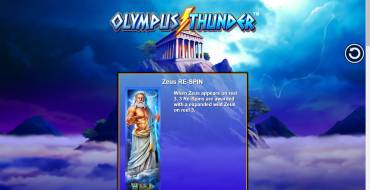Olympus Thunder Slot
by NextGen Gaming
0 feedback
Available from United States
-
0.2 -100 $Bet
-
97.02%RTP
-
20Lines
-
5Drums
-
YesScatters
-
YesFree Spins
-
YesRespins
-
YesBonus Games
-
YesJokers
-
No3D slot
The latest update
17.04.2024
Best Indian NextGen Gaming Casinos
-
 Grand Wild CasinoPlayNo code needed
Grand Wild CasinoPlayNo code needed

Expert opinion
NextGen Gaming company (NYX) has presented an online slot machine about Olympus gods from legends of Ancient Greece again. This is not the first model of this developer, devoted to this topic. The novelty is pretty spectacular, exciting and not nearly banal, that you can make sure on your own. Before you start testing it, we recommend to read a review of «Olympus Thunder».
| Type of game | Video slots |
| Manufacturer |

|
| Theme | Greek Mythology, Adventure, Luck, Ancient Greece |
| Min bet | 0.20 $ |
| Max bet | 100 $ |
| RTP | 97.02% |
| Max payout | 10000 : 1 |
| Is free test available | Yes |
| Mobile version | Yes |
| Issue date | February 19, 2018 |
| Progressive jackpot | No |
| Reels number | 5 |
| Lines number | 20 |
| Wilds | Yes |
| Scatter | Yes |
| Gamble Feature | No |
| Respins | Yes |
| Freespins | Yes |
| Progressive multipliers | Yes |
| Bet line | 0.01 - 5 |
| Bonus games | Zeus Re-Spins, Olympus Bonus |
Table of contents
Where to Play Olympus Thunder slot?
Play Olympus Thunder demo in India
Online Casinos with Olympus Thunder slot for Indians
How to Play
Olympus Thunder Symbols, Wild, Scatter
Olympus Thunder Bonus games
Jackpots
Olympus Thunder Interface
Olympus Thunder (NextGen Gaming) video review
Should You Play for Real Money in India?
Where to Play Olympus Thunder slot?
Play Olympus Thunder demo in India
You are welcome to test demo version of «Olympus Thunder» at Casinoz.club. Real bets are accepted in online casinos powered by NYX. Bets gambling portal with games of this brand are presented below.You can discuss «Olympus Thunder» slot machine in comments. Don't forget to score the game.
Online Casinos with Olympus Thunder slot for Indians
-
 Grand Wild CasinoPlayNo code needed
Grand Wild CasinoPlayNo code needed
How to Play Olympus Thunder slot machine
«Olympus Thunder» is an online video slot with five reels, twenty pay lines, and fifteen cells for symbols at the main screen.It is possible to stake from one cent to five euro per line (from twenty cents to one hundred euro per spin).
«Olympus Thunder» is provided with basic symbols, Wilds, Scatters, free respins and a bonus feature in form of different varieties of free spins with extra multipliers.
The ordinary symbols are paid when they make combinations of several same elements, situated next to each other at active lines. All combinations must begin from the first left reel. Multiple combinations are possible, but only the maximal one at each line brings win.
Payoffs are calculated by special indexes from x2 to x10000, provided by the rules for each of the possible combinations, and a bet per line. All charged credits are instantly withdrawn to the balance. Gambling feature is not suggested.
Symbols and bonus features of «Olympus Thunder» are discussed below in the review.
Olympus Thunder Screenshot
Olympus Thunder Symbols, Wild, Scatter
The gaming symbols, imaged at the reels, are characters of greek myths, a harp, an amphora and playing cards from nine to ace.Two special symbols are available:
- Wild (Zeus) drops out at all reels and forms combinations even of two such elements. If necessary, it replaces other symbols, except the Scatters. Moreover, it triggers Zeus Re-spins.
- Scatter (lightnings) show up only at the second, third and fourth reels. Three Scatters trigger Olympus Bonus.
-
 Scatter
Scatter -
 Wild
Wild -
 Demon
Demon -
 Lady
Lady -
 Harp
Harp -
 Jug
Jug -
 A
A -
 K
K -
 Q
Q -
 J
J -
 10
10 -
 9
9
Olympus Thunder Bonus games
This slot offers following prize features to the gamblers:- Zeus Re-spins – if Zeus appears at the third reel, it expands and takes a whole column. Then it remains at its position, while all the rest reels are spinning free three times. Respins cannot be extended.
- Olympus Bonus – first, coins appear at new spin. You have to pick them randomly. Back side shows types of free spins. As soon as you collect three same coins, proper bonus begins.
- Five spins and х2;
- Seven spins and х2;
- Ten spins and х2;
- Fifteen spins and х2;
- Twenty spins and х3.
Bonus bonus options are demonstrated in our video review of «Olympus Thunder» at Casinoz.club.
Jackpots
«Olympus Thunder» online slot machine doesn't offer any progressive jackpots by NextGen Gaming.Olympus Thunder Interface
First thing you see when you launch this game, is an into with animated demonstration of bonuses and sound options.Main screen has almost no titles. Only info windows above the reels are titled:
- Balance – state of the balance;
- Total Bet – an amount of the bet;
- Win – an amount of the win per spin.
- Bet Down – reduce the bet;
- Bet Up – increase the bet;
- Bet Max – play by maximal bet;
- Spin – play new spin;
- Stop – stop the reels in advance.
- Switch off the sound;
- Parameters of automatic game;
- Pay table and rules;
- Bets;
- Resume the game.
You don't need to download this slot, so play in browser. The developer recommends Chrome, Firefox or Safari.
The video slot has been adapted for smartphones and tablets. If you launch «Olympus Thunder» in mobile casino, you’ll be automatically redirected to special interface, designed for touchscreens. It is available both in landscape and portrait orientations. All basic settings are available along with major bonuses and general rules. All info windows are available too.
Olympus Thunder (NextGen Gaming) video review
New NextGen Gaming
Other games
Should You Play Olympus Thunder Slot for Real Money in India?
In conclusion of the article, we would like to sum up major advantages and disadvantages of «Olympus Thunder».- Pros: interesting respins, multiple varieties of free spins with extra multipliers, user-friendly interface.
- Cons: banal topic, inconvenient pay table, poor settings.
Similar Casinos in India
-
 Riobet CasinoPlayCasinoz
Riobet CasinoPlayCasinoz -
 JackpotCity casinoPlayNo code needed
JackpotCity casinoPlayNo code needed -
 Captain Jack CasinoPlayNo code needed
Captain Jack CasinoPlayNo code needed
| Type of game | Video slots |
| Manufacturer |

|
| Theme | Greek Mythology, Adventure, Luck, Ancient Greece |
| Min bet | 0.20 $ |
| Max bet | 100 $ |
| RTP | 97.02% |
| Max payout | 10000 : 1 |
| Is free test available | Yes |
| Mobile version | Yes |
| Issue date | February 19, 2018 |
| Progressive jackpot | No |
| Reels number | 5 |
| Lines number | 20 |
| Wilds | Yes |
| Scatter | Yes |
| Gamble Feature | No |
| Respins | Yes |
| Freespins | Yes |
| Progressive multipliers | Yes |
| Bet line | 0.01 - 5 |
| Bonus games | Zeus Re-Spins, Olympus Bonus |
Top casinos in India
-
4
-
6.6
-
5.3
-
5.6
-
7.8
-
6.2
-
6
-
6.3
-
5.5
-
5.4
Full casino rating (403)
TOP-10 slots in India