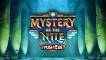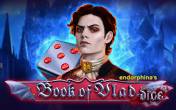Pharaoh’s Temple Video slots
by Felix Gaming
0 feedback
Available from United States
-
0 -10Bet
-
20Lines
-
5Drums
-
YesScatters
-
NoFree Spins
-
NoRespins
-
YesBonus Games
-
YesJokers
-
No3D slot
The latest update
05.04.2022

Expert opinion
The review of «Pharaoh’s Temple» video slot is what we would like to start with to introduce production of the young Felix Gaming company, used to release software for online casinos, to the readers of Casinoz. This novelty is devoted to Ancient Egypt with its pharaohs, pyramids and sacred animals. In this article we would like to discuss all key features of this game you need to know before you start playing for real money.
Table of contents
Where to Play Pharaoh’s Temple slot?
Play Pharaoh’s Temple demo in India
Online Casinos with Pharaoh’s Temple slot for Indians
How to Play
Pharaoh’s Temple Symbols, Wild, Scatter
Pharaoh’s Temple Bonus games
Jackpots
Pharaoh’s Temple Interface
Pharaoh’s Temple (Felix Gaming) video review
Should You Play for Real Money in India?
Where to Play Pharaoh’s Temple slot?
Play Pharaoh’s Temple demo in India
In the current time, it is possible to test «Pharaoh’s Temple» slot machine free or play for real money at SlotsMillion Casino, which offers some video slots of this brand.Moreover, we have a demo version of this slot directly at Casinoz. Please don't forget to watch our video about this game.
Online Casinos with Pharaoh’s Temple slot for Indians
How to Play Pharaoh’s Temple slot machine
«Pharaoh’s Temple» slot machine has five reels of different symbols. They make combinations at the active lines. It is possible to use from one to twenty lines up to the customer.Bets per each of the lines must be same: up to ten coins per each. The coin value is stated by the casino rules. For example, SlotsMillion Casino offers coins from one cent to five cents (so it is possible to place from one cent to ten euro per spin).
The list of available features includes paid combinations made of basic symbols, special elements and a prize round.
The ordinary symbols form winning combinations only at the active lines. Several same elements (at least two or three) have to be situated next to each other from left to right. As usually, only the longest combination at each of the lines is taken in account.
Payoffs are calculated by multipliers from x5 to x6000, provided by the rules for each of the possible combinations. They are multiplied by the bet per line. In case of numerous combinations formed in result of a single round, all charged payoffs are summarized.
A game of chance is not provided by the rules of «Pharaoh’s Temple» slot machine.
Pharaoh’s Temple Symbols, Wild, Scatter
The gaming symbols, imaged at the reels of «Pharaoh’s Temple» video slot, are traditional for such games icons: Cleopatra, the Eye of Ra and etc. The developers haven't avoided playing cards from ten to ace either. These symbols can drop in long vertical stacks at the reels.Now about the special symbols:
- Wild (a pharaoh) brings payoffs on its own, but it also replaces other elements in combinations, except the Scatters. Moreover, it expands for a whole reel when it drops out at any cell.
- Scatter (a scarab) wins independently of its location at the screen. Two or more Scatters anywhere at the reels bring a payoff calculated by the total bet and special multipliers. At least three such symbols at the screen trigger the prize round.
Pharaoh’s Temple Bonus games
«Pharaoh’s Temple» offers the following bonus options:- Bonus Games – you would see some icons at the special screen and need to pick one of them randomly. All elements hide payoffs of random amount in range depending on the current bet.
Jackpots
Felix Gaming doesn't playoff a progressive jackpot on «Pharaoh’s Temple» slot machine.Pharaoh’s Temple Interface
You can control the gameplay with help of the following buttons:- Bet per Line – select an amount of the bet per line;
- Lines – select the active lines;
- Auto Play – switch to the automatic mode;
- Max Bet – place the maximal bet.
- New round can be started manually by click at the button at the center of the control panel. The same button stops the spinning reels in advance and skips the animation when payoffs are made.
- You can find some useful information at the following tabs:
- Pay Table – the pay table and visual scheme of the lines;
- Total Bet – an amount of the bet;
- Win – an amount of the win;
- Credit – quantity of credits at the balance.
«Pharaoh’s Temple» offers to set up the sound parameters and size of the screen. The game is available in a browser due to the flash mode.
The rules tab is hard to call highly informative, so you better watch our video review.
Pharaoh’s Temple (Felix Gaming) video review
New Felix Gaming
Other games
Should You Play Pharaoh’s Temple Slot for Real Money in India?
Although «Pharaoh’s Temple» has no original features or unusual design solutions, the novelty is pretty interesting due to the functions of Wilds, the thematic bonus round and the beautiful interface. We hope, you would love production of Felix Gaming company.
Similar Casinos in India
-
 JackpotCity casinoPlayNo code needed
JackpotCity casinoPlayNo code needed -
 Virtual City CasinoPlayNo code needed
Virtual City CasinoPlayNo code needed -
 MrBit casinoPlayCASINOZ
MrBit casinoPlayCASINOZ
Top casinos in India
-
6.6
-
7.8
-
6.6
-
6.3
-
6.1
-
6
-
6.2
-
6.3
-
5.5
-
6.1
Full casino rating (401)
TOP-10 slots in India