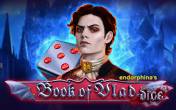Three Kingdoms Video slots
by Red Tigerpromo code
Casinoz
0 feedback
Available from United States
-
0 -60Bet
-
95.15%RTP
-
20Lines
-
5Drums
-
NoScatters
-
NoFree Spins
-
NoRespins
-
YesJokers
-
Yes3D slot
The latest update
05.04.2022
Best Indian Red Tiger Casinos
-
 Riobet CasinoPlayCasinoz
Riobet CasinoPlayCasinoz -
 Stake CasinoPlayNo code needed
Stake CasinoPlayNo code needed -
 BrillX CasinoPlayNo code needed
BrillX CasinoPlayNo code needed

Expert opinion
Move to the era of «Three Kingdoms» is what the developers of red Tiger company offer the gamblers this time. As soon as you launch «Three Kingdoms» slot machine, you become a witness of great battles, happening in China of third century of our time. The novelty has three unique gaming modes and some exciting bonus options, which you definitely need to test. But first we recommend you to read an article by the experts of Casinoz.club.
Table of contents
Where to Play Three Kingdoms slot?
Play Three Kingdoms demo in India
Online Casinos with Three Kingdoms slot for Indians
How to Play
Three Kingdoms Symbols, Wild, Scatter
Three Kingdoms Bonus games
Jackpots
Three Kingdoms Interface
Three Kingdoms (Red Tiger) video review
Should You Play for Real Money in India?
Where to Play Three Kingdoms slot?
Play Three Kingdoms demo in India
You can test «Three Kingdoms» slot machine free, not leaving Casinoz.club. We also have a demo video about the novelty at the website.«Three Kingdoms» accepts real bets at SlotsMillion and other online casinos working with Red Tiger.
Please share your impressions of this slot and rate the game. You are welcome to discuss the model in comments.
Online Casinos with Three Kingdoms slot for Indians
-
 Riobet CasinoPlayCasinoz
Riobet CasinoPlayCasinoz -
 Stake CasinoPlayNo code needed
Stake CasinoPlayNo code needed -
 BrillX CasinoPlayNo code needed
BrillX CasinoPlayNo code needed
How to Play Three Kingdoms slot machine
«Three Kingdoms» video slot has five spinning reels with symbols of different types. The screen fits fifteen icons in the same time (5x3).You would always play by twenty active lines, but an amount of the bet is up to you. It is possible to stake from one cent to three euro per line (from twenty cents to sixty euro per spin).
The game has three modes named after three kingdoms. Each mode offers special bonuses. Moreover, the slot offers special symbols and other prize features to the gamblers.
The basic symbols form paid combinations only at the active lines. Herewith, they can be situated at any part of the line. For example, three symbols, situated next to each other, can begin from the first, second and even third reel.
Payoffs are calculated by the bet per line and special indexes from x10 to x500. These values are multiplied by each other. Numerous wins are possible in result of a round, but only the most valuable combination at each of the lines is taken in account.
All exceptions from the general rules and prize options are discussed below. A game of chance is not provided by the rules of «Three Kingdoms».
Three Kingdoms Symbols, Wild, Scatter
Six gems and three warriors – these symbols form combinations by the general rules, described above. They drop in vertical stacks and can fill whole reels time after time.A warrior from a kingdom you give your preference to turns into a Wild:
- Wild forms combinations on its own and replaces other symbols. It expands for a whole reel and doubles up the payoffs when it takes part in a combination.
Three Kingdoms Bonus games
There are no free spins, prize rounds by the topic of the slot or any other bonus options here. All available features have been discussed above.Jackpots
«Three Kingdoms» doesn't offer a progressive jackpot by Red Tiger.Three Kingdoms Interface
You can see the following buttons and window at the control panel:- Total Stake – select an amount of the bet per round;
- Auto – switch to the automatic mode;
- Change Kingdom – switch a kingdom;
- Pays – see payoffs and rules;
- Help – open the Help;
- Balance – state of the balance;
- Win – an amount of the payoff.
The pay table and help provide all necessary information about the rules, payoffs, bonuses, control panel and general features.
«Three Kingdoms» allows to switch off the sound and set up size of the screen. The slot is available in a browser, so you don't need to download this model.
It is also possible to play this slot in a mobile version, supported by iPhones and most of modern devices, powered by Android.
Three Kingdoms (Red Tiger) video review
New Red Tiger
Other games
Should You Play Three Kingdoms Slot for Real Money in India?
First of all, the novelty is interesting for its three modes. Actually, they make difference to each other by the design only, but it makes the gameplay more diverse. The way how to form combinations and functions of Wilds are also pretty attractive.In spite of the profitable terms and numerous Wilds, level of dispersion is above the average. Payback can’t be called high either.
Similar Casinos in India
-
 Captain Jack CasinoPlayNo code needed
Captain Jack CasinoPlayNo code needed -
 JackpotCity casinoPlayNo code needed
JackpotCity casinoPlayNo code needed -
 Action CasinoPlayNo code needed
Action CasinoPlayNo code needed
Top casinos in India
-
5.5
-
6
-
5.3
-
6.6
-
6.6
-
6.1
-
6.6
-
6.1
-
5.4
-
6.3
Full casino rating (399)
TOP-10 slots in India