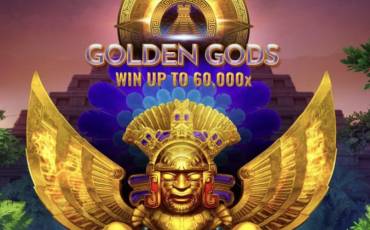Tiki Tumble Slot
by Push Gamingpromo code
Casinoz
0 feedback
Available from United States
-
0.2 -100 $Bet
-
96.49%RTP
-
MiddleVolatility
-
20Lines
-
5Drums
-
YesScatters
-
YesFree Spins
-
NoRespins
-
YesBonus Games
-
YesJokers
-
Yes3D slot
The latest update
17.04.2024
Best Indian Push Gaming Casinos
-
 Riobet CasinoPlayCasinoz
Riobet CasinoPlayCasinoz -
 Stake CasinoPlayNo code needed
Stake CasinoPlayNo code needed -
 BrillX CasinoPlayNo code needed
BrillX CasinoPlayNo code needed -
 Vodka CasinoPlayNo code needed
Vodka CasinoPlayNo code needed

Expert opinion
Push Gaming company has released an online slot machine about culture of Polynesia. «Tiki Tumble» model is devoted to wooden statues of local gods, which used to be called «tiki» by Maori. Numerous combinations made of stacked icons, unlimited free spins and unusual features of Wilds are waiting for you in this game.
| Type of game | Video slots |
| Manufacturer |

|
| Theme | Classic Slots, Gold, Jewels |
| Min bet | 0.20 $ |
| Max bet | 100 $ |
| RTP | 96.49% |
| Max payout | 500 : 1 |
| Is free test available | Yes |
| Mobile version | Yes |
| Issue date | February 17, 2018 |
| Progressive jackpot | No |
| Reels number | 5 |
| Lines number | 20 |
| Wilds | Yes |
| Scatter | Yes |
| Gamble Feature | No |
| Volatility | Middle |
| 3D slot | Yes |
| Freespins | Yes |
| Bet line | 0.01 - 5 |
| Bonus games | Yes |
Table of contents
Where to Play Tiki Tumble slot?
Play Tiki Tumble demo in India
Free demo version of this slot machine is available at Casinoz.club. You can play «Tiki Tumble» for real money at online casinos, listed below the article.Please leave feedback about this video slot and score the game.
Online Casinos with Tiki Tumble slot for Indians
-
PlayFortuna casinoPlayCASINOZ
-
JoycasinoPlayCASINOZ
-
 Riobet CasinoPlayCasinoz
Riobet CasinoPlayCasinoz -
Jozz CasinoPlayCASINOZ
-
Booi casinoPlayCASINOZ
-
Cat CasinoPlayCASINOZ
How to Play Tiki Tumble slot machine
«Tiki Tumble» online video slot has five reels. Four icons are imaged at each of them (5x4).The game always goes by twenty active lines. The slot accepts from one cent to five euro per each. There are twelve possible bets in range from twenty cents to one hundred euro per spin in total.
«Tiki Tumble» video slot is provided with basic symbols, stacked Wilds, Scatters, Nudging Wilds feature and free spins.
Paid combinations are formed of three, four or five same elements, situated next to each other at same active line. All combinations must begin from the first left reel.
Wins are calculated by special indexes from x4 to x500, which are multiplied by the bet per line. Please read about exceptions from these rules below in the review of «Tiki Tumble» at Casinoz.club.
The gambling feature is not suggested.
Tiki Tumble Screenshot
Tiki Tumble Symbols, Wild, Scatter
The developers have imaged gems and statues of Polynesian gods at the reels of this video slot. Same symbols may form vertical stacks at the reels.Let’s discuss functions of special symbols:
- Wild is imaged in stacks at all reels. It forms combinations by general rules and replace ordinary icons. Moreover, Wild activates Nudging Wilds feature.
- Scatter triggers free spins. They begin when at least three Scatters show up at any cells.
Tiki Tumble Bonus games
Let’s discuss prize features of «Tiki Tumble» below:- Nudging Wilds begins when Wild takes one, two or three top cells at any reel. With every next spin this reel shifts for one position till Wilds disappear from the screen.
- Free Games – before the beginning of free spins, second and fourth reels are loaded by Wilds. In first spin they take whole reels. Then these columns are spinning by Nudging Wilds rules. Free spins go on, while at least one Wild is visible at the screen. The feature goes on the casino’s expense by the bet of previous regular round in automatic mode.
Jackpots
Push Gaming doesn't draw progressive jackpots on «Tiki Tumble» video slot.Tiki Tumble Interface
Only three windows are titled at the main screen:- Balance – state of the balance;
- Total Bet – open the betting panel;
- Win – an amount of the win per spin.
The menu with five sections is situated at the left:
- Parameters of automatic game;
- Betting panel;
- Pay table;
- User’s settings;
- Help.
Play this slot in browser on your laptop. Mobil version is described below.
You can play «Tiki Tumble» video slot in mobile casinos. The adapted version of the interface automatically launched on smartphones and tablets. The model is available in landscape and portrait orientations. It has all the same features as desktop version. Mobile «Tiki Tumble» can be used even on low-capable devices.
Tiki Tumble (Push Gaming) video review
New Push Gaming
Other games
Should You Play Tiki Tumble Slot for Real Money in India?
Traditionally, we would like to conclude the review of «Tiki Tumble» by lists of major advantages and disadvantages of this model.- Pros: interesting features of Wilds, unlimited free spins, a user-friendly interface.
- Cons: not the most convenient pay table, poor settings.
Similar Casinos in India
-
 JackpotCity casinoPlayNo code needed
JackpotCity casinoPlayNo code needed -
 Action CasinoPlayNo code needed
Action CasinoPlayNo code needed -
 Stake CasinoPlayNo code needed
Stake CasinoPlayNo code needed
| Type of game | Video slots |
| Manufacturer |

|
| Theme | Classic Slots, Gold, Jewels |
| Min bet | 0.20 $ |
| Max bet | 100 $ |
| RTP | 96.49% |
| Max payout | 500 : 1 |
| Is free test available | Yes |
| Mobile version | Yes |
| Issue date | February 17, 2018 |
| Progressive jackpot | No |
| Reels number | 5 |
| Lines number | 20 |
| Wilds | Yes |
| Scatter | Yes |
| Gamble Feature | No |
| Volatility | Middle |
| 3D slot | Yes |
| Freespins | Yes |
| Bet line | 0.01 - 5 |
| Bonus games | Yes |
Top casinos in India
-
6.3
-
6.6
-
6.1
-
6.2
-
6.3
-
6.6
-
5.5
-
6.6
-
6.1
-
7.8
Full casino rating (403)
TOP-10 slots in India