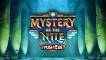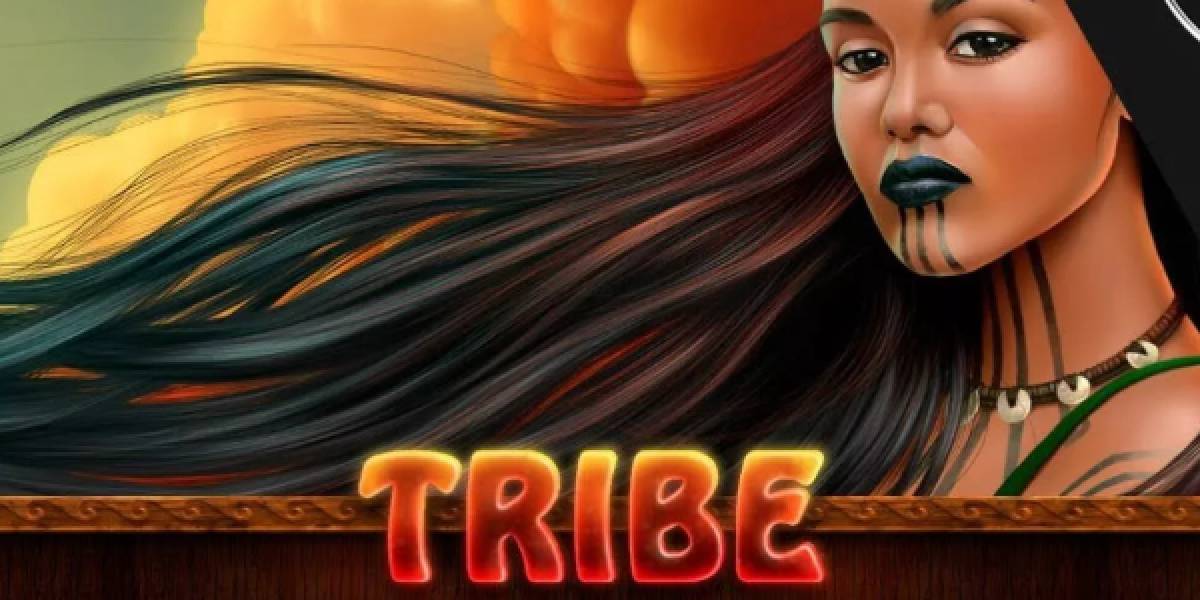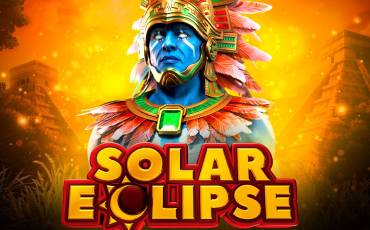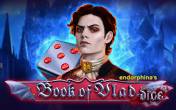Tribe Video slots
by Endorphinapromo code
Casinoz
0 feedback
Available from United States
-
9 -90 $Bet
-
96%RTP
-
HighVolatility
-
9Lines
-
5Drums
-
YesScatters
-
YesFree Spins
-
NoRespins
-
YesBonus Games
-
YesJokers
-
Yes3D slot
The latest update
17.04.2024
Best Indian Endorphina Casinos
-
 Riobet CasinoPlayCasinoz
Riobet CasinoPlayCasinoz -
 Stake CasinoPlayNo code needed
Stake CasinoPlayNo code needed -
 MrBit casinoPlayCASINOZ
MrBit casinoPlayCASINOZ -
 BrillX CasinoPlayNo code needed
BrillX CasinoPlayNo code needed -
 Vodka CasinoPlayNo code needed
Vodka CasinoPlayNo code needed

Expert opinion
In the beginning of 2017, Endorphina company got into the heart of scandal. Representatives of original population of New Zealand disliked «Maori» slot machine, devoted to the culture of Maori people. You can read about their claims in the article by link. The company was willed to withdraw this slot from their portfolio, but they didn't mean to refuse this model at all. Endorphina has updated its design and functionality and presented «Tribe» video slot to the gambling world.
| Type of game | Video slots |
| Manufacturer |

|
| Theme | Adventure, Culture, Tropical, History |
| Min bet | 9.00 $ |
| Max bet | 90 $ |
| RTP | 96% |
| Max payout | 9000 : 1 |
| Is free test available | Yes |
| Mobile version | Yes |
| Issue date | March 23, 2019 |
| Progressive jackpot | No |
| Reels number | 5 |
| Lines number | 9 |
| Wilds | Yes |
| Scatter | Yes |
| Gamble Feature | Yes |
| Volatility | High |
| 3D slot | Yes |
| Respins | No |
| Freespins | Yes |
| Progressive multipliers | No |
| Bet line | 0.01 - 0.1 |
| Bonus games | Free Spins Bonus Game, Game to increase payouts |
Table of contents
Where to Play Tribe slot?
Play Tribe demo in India
You can test «Tribe» slot machine free at our website. Online casinos, powered by Endorphina software, provide an opportunity to play for real money. They are listed below.Please write responses about this game, score the model and discuss it with other readers in comments.
Online Casinos with Tribe slot for Indians
-
 Riobet CasinoPlayCasinoz
Riobet CasinoPlayCasinoz -
 Stake CasinoPlayNo code needed
Stake CasinoPlayNo code needed -
 MrBit casinoPlayCASINOZ
MrBit casinoPlayCASINOZ -
 BrillX CasinoPlayNo code needed
BrillX CasinoPlayNo code needed -
 Vodka CasinoPlayNo code needed
Vodka CasinoPlayNo code needed
How to Play Tribe slot machine
«Tribe» online slot machine has five spinning reels. There are nine active lines, but players can use any of them.It is possible to stake up to ten coins from one cent to one dollar value per line (from one cent to ninety dollars per spin).
Selection of available gaming features includes ordinary icons, a Wild, a Scatter, a gambling feature and unlimited free spins on special terms.
Wins are made by combinations of same symbols, situated next to each other at active lines. All combinations must begin from the first left reel and only the most valuable one at each line is taken in account.
An amount of the payoff is calculated by two parameters: bet per line is multiplied by an index of formed combination (from x2 to x9000). All exceptions are discussed below in the review by Casinoz.club.
Total win can be staked in the gambling feature. In this round you would have to compare user’s and dealer’s cards. Dealer’s card is revealed at once. If it seems to strong for you, you can collect money immediately. Chances to win, depending on opponent’s card, vary from 42% to 162% (please find more details on the Help).
Tribe Symbols, Wild, Scatter
The developers have imaged members of some tribe (not to mention Maori) and pendants in shape of sea animals at the screen of «Tribe» video slot.There are following special symbols here:
- Wild (fishermen in the boat) appears at all reels and forms combinations paid by high multipliers. This symbol is also used as a joker, replacing ordinary symbols in combinations.
- Scatter (a round sign) is paid when it drops out at any positions of the screen. Wins are calculated by total bet and special multipliers. Three and more Scatters trigger free spins.
Tribe Bonus games
Now a couple words about terms of prize features of this game:- Unlimited Free Games – free spins on the casino’s expense. An amount of the bet and number of active lines remain the same. Payoffs are calculated by triple multipliers. Three blue suns are imaged above the reels. They are kind a lives. Free spins go on while at least one of them remains at the screen. Two extra Scatters appear at the reels. Green sun adds one more life, while red sun takes it away. Moreover, any Scatter brings a payoff in amount of two bets.
Jackpots
Endorphina doesn't draw progressive jackpots on «Tribe» video slot.Tribe Interface
You can see following elements at the control panel:- Credits – state of the balance in coins;
- Bet – select an amount of the bet;
- Lines – select active lines;
- Total Bet – an amount of the total bet;
- Turbo – activate turbo mode;
- Auto – switch to automatic mode;
- Spin/Stop – start/stop a new spin;
- Take Win/Take Risk – collect money / play gambling feature;
- Win – an amount of the payoff per spin.
You can switch off the sound and maximize the screen at the right top corner of the screen. There you will also find the menu with following sections:
- Rules – rules of the game and pay table;
- Statistics – statistics;
- Bet – select an amount of the bet;
- Autospin – advance settings of automatic game;
- Graphic – graphic’s parameters;
- Sound – sound parameters;
- Language – language settings.
It is not necessary to download «Tribe» video slot. You can play this slot in browser.
«Tribe» is also available in mobile casinos. Convenient version of the interface, designed specially for censor screens, is automatically launched on smartphones and tablets. It is simple in use, user-friendly and has all major features of desktop version. The game goes by same rules.
Tribe (Endorphina) video review
New Endorphina
Other games
Should You Play Tribe Slot for Real Money in India?
In case, Endorphina has just replaced the name and made changes to the design. Selection of gaming options and other features of this model remain the same. We hope, Maori people won’t be offended this time.- Pros: attractive free spins, interesting gambling feature, a convenient interface.
- Cons: banal topic, not very spectacular animation.
Similar Casinos in India
-
 JackpotCity casinoPlayNo code needed
JackpotCity casinoPlayNo code needed -
 Captain Jack CasinoPlayNo code needed
Captain Jack CasinoPlayNo code needed -
 Stake CasinoPlayNo code needed
Stake CasinoPlayNo code needed
| Type of game | Video slots |
| Manufacturer |

|
| Theme | Adventure, Culture, Tropical, History |
| Min bet | 9.00 $ |
| Max bet | 90 $ |
| RTP | 96% |
| Max payout | 9000 : 1 |
| Is free test available | Yes |
| Mobile version | Yes |
| Issue date | March 23, 2019 |
| Progressive jackpot | No |
| Reels number | 5 |
| Lines number | 9 |
| Wilds | Yes |
| Scatter | Yes |
| Gamble Feature | Yes |
| Volatility | High |
| 3D slot | Yes |
| Respins | No |
| Freespins | Yes |
| Progressive multipliers | No |
| Bet line | 0.01 - 0.1 |
| Bonus games | Free Spins Bonus Game, Game to increase payouts |
Top casinos in India
-
6.6
-
7.8
-
6.6
-
6.3
-
6.1
-
6
-
6.2
-
6.3
-
5.5
-
6.1
Full casino rating (401)
TOP-10 slots in India