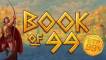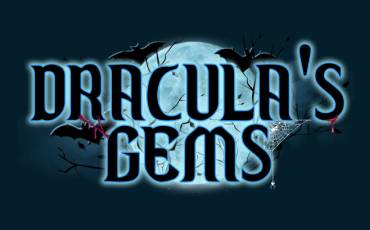Witchcraft Academy Video slots
by NetEntpromo code
Casinoz
0 feedback
Available from United States
-
0 -40 $Bet
-
96.38%RTP
-
MiddleVolatility
-
20Lines
-
5Drums
-
YesScatters
-
YesFree Spins
-
NoRespins
-
YesBonus Games
-
YesJokers
-
Yes3D slot
The latest update
17.04.2024
Best Indian NetEnt Casinos
-
 Riobet CasinoPlayCasinoz
Riobet CasinoPlayCasinoz -
 Stake CasinoPlayNo code needed
Stake CasinoPlayNo code needed -
 Grand Wild CasinoPlayNo code needed
Grand Wild CasinoPlayNo code needed -
 BrillX CasinoPlayNo code needed
BrillX CasinoPlayNo code needed -
 Vodka CasinoPlayNo code needed
Vodka CasinoPlayNo code needed

Expert opinion
NetEnt company invites the gamblers to take a look at unusual education institution, which prepares future wizards. Let the developers speak:
Welcome to the Witchcraft Academy, the most ancient and mysterious school of magic, full of mysteries and spells!
Heroes of «Witchcraft Academy» slot machine are two students, who have broken into the library to find out secrets of best masters. They got to mysterious underground, where exiting adventures are waiting for them.
Hurry up to test new game, but please read the review by Casinoz.club first.
| Type of game | Video slots |
| Manufacturer |

|
| Theme | Magic, Mystic, Witches & Wizards |
| Max bet | 40 $ |
| RTP | 96.38% |
| Max payout | 400 : 1 |
| Progressive jackpot | No |
| Reels number | 5 |
| Lines number | 20 |
| Wilds | Yes |
| Scatter | Yes |
| Gamble Feature | No |
| Volatility | Middle |
| 3D slot | Yes |
| Freespins | Yes |
| Bet line | 0.01 - 2 |
| Bonus games | Yes |
Table of contents
Where to Play Witchcraft Academy slot?
Play Witchcraft Academy demo in India
Online Casinos with Witchcraft Academy slot for Indians
How to Play
Witchcraft Academy Symbols, Wild, Scatter
Witchcraft Academy Bonus games
Jackpots
Witchcraft Academy Interface
Witchcraft Academy (NetEnt) video review
Should You Play for Real Money in India?
Where to Play Witchcraft Academy slot?
Play Witchcraft Academy demo in India
You can test free demo version of «Witchcraft Academy» right at Casinoz.club. Online casinos powered by NetEnt software offer to play for real money. Most popular websites are presented below the review.Don't be shy to share your opinions about this game. Please write responses and score «Witchcraft Academy» in comments.
Online Casinos with Witchcraft Academy slot for Indians
-
 Riobet CasinoPlayCasinoz
Riobet CasinoPlayCasinoz -
 Stake CasinoPlayNo code needed
Stake CasinoPlayNo code needed -
 Grand Wild CasinoPlayNo code needed
Grand Wild CasinoPlayNo code needed -
 BrillX CasinoPlayNo code needed
BrillX CasinoPlayNo code needed -
 Vodka CasinoPlayNo code needed
Vodka CasinoPlayNo code needed
How to Play Witchcraft Academy slot machine
«Witchcraft Academy» online slot machine has five reels, twenty lines and twenty cells for symbols at the main screen.It is possible to stake up to ten coins from one to twenty cents per each line (from twenty cents to forty euro per spin).
Creators of this model offer to use basic symbols, Wilds, Scatters and a prize feature, where you can win cash, extra multipliers or free spins.
Combinations made of three, four or five same symbols, situated next to each other, are paid. Combinations can be made at any position of active lines, so they don't need to begin from the first left reel. Multiple wins are possible in result of one spin.
Each combination is provided with a special index from x5 to x400. It is multiplied by the bet per line. All charged credits are automatically withdrawn to the balance. Gambling feature is not suggested.
All types of symbols and bonus options of «Witchcraft Academy» are discussed below in the review by Casinoz.club.
Witchcraft Academy Screenshot
Witchcraft Academy Symbols, Wild, Scatter
You will see magic potions bottled into beautiful vessels of card suit shapes at the screen of this slot. Moreover, a girl, a guy, a dragon and an owl also appear at the screen. Same icons form stacks at the reels.Following special symbols are available in this game:
- Wild (an emblem with W) drops out at all reels, except the third. It doesn't make combinations on its own, but replaces ordinary symbols when necessary. Wilds form vertical stacks at the reels.
- Bonus – is a Scatter. Three such symbols at any positions of the reels trigger Elements Bonus.
- Bonus Spin – is another kind of Scatter, which shows up during free spins. It extends the feature.
Witchcraft Academy Bonus games
Let’s talk about prize features of this game.- Elements Bonus – heroes of this video slot get underground and face urns and statues. You have several attempts to strike these elements. But first you have to pick a guy or a girl. Then they act on their own. Broken items hide cash, extra multipliers and free spins. Credits are instantly charged to the balance. Multipliers increase existing payoffs. Free spins are discussed below.
- Free Spins – originally, the customer gets five free spins on the casino’s expense by the bet of previous regular round. They offer special, more beneficial terms. At least two Bonus Spin symbols extend the feature for five-twenty spins.
Jackpots
NetEnt company doesn't draw progressive jackpots on «Witchcraft Academy» slot machine.
Comparison of Witchcraft Academy (NetEnt) with its counterparts
| Witchcraft Academy | Blue Wizard | Zombie Circus | Tales Of Camelot — Moonlit Quest | Totem Link | Charming Hearts | |
|---|---|---|---|---|---|---|
| RTP | 96.38 % | 96.51 % | 96.92 % | 96.29 % | 95.23 % | 95.92 % |
| Volatility | Middle | High | Middle | Middle | Middle | Middle |
| Lines | 20 | 30 | 10 | 50 | 40 | 40 |
| Drums | 5 | 5 | 5 | 5 | 5 | 5 |
| Issue date | 23 November 2021 | 24 October 2018 | 8 June 2024 | 18 October 2022 | 14 February 2024 | |
| Progressive jackpot | ||||||
| Scatters | ||||||
| Free Spins | ||||||
| Respins | ||||||
| Progressive multipliers | ||||||
| Jokers | ||||||
| Max payout | 400 | 4217 | 0 | 450 | 6344 | 6000 |
| Bonus Games |
More NetEnt slot machines
| Slot machine | RTP | Volatility | Max win | Release date |
|---|---|---|---|---|
| Ozzy Osbourne | 96.67 % | Middle | 1000 | 21 November 2019 |
| Halloween Jack | 96.28 % | Middle | 1000 | 20 October 2018 |
| Wolf Cub | 96.34 % | Middle | 2000 | 16 February 2017 |
| Secret of the Stones | 96.72 % | High | 2500 | 23 October 2013 |
| Safari Madness | 3000 |
Witchcraft Academy Interface
First thing you see when you launch this slot, is an intro, demonstrating prize features. Then you can disable it.Following elements are imaged at the control panel:
- Bet – an amount of the bet;
- Level – select an amount of the bet in coins;
- Max Bet – play by maximal bet;
- Autoplay – switch to automatic mode;
- Coin Value – select the coin value;
- Coins – state of the balance in coins;
- I – pay table;
- ? – Help;
- Win – an amount of the payoff;
- Cash – state of the balance in cash.
Pay table briefly explains the rules, principals of forming the combinations, as well as bonus options. Help provides detailed instructions with information by all points.
You’ll be playing «Witchcraft Academy» slot machine in browser. There is no downloadable version.
NetEnt company provides all models with special versions for smartphones and tablets. If you are going to play «Witchcraft Academy» slot machine in mobile casino, adapted interface launches automatically. General rules, functional features and elements of interface remain the same.
Witchcraft Academy (NetEnt) video review
New NetEnt
Other games
Should You Play Witchcraft Academy Slot for Real Money in India?
This game recalls world-famous novels about little wizard boy and his friends, but, of course, it has no direct connection with works of Joanne Rowling. We recommend the novelty to all those who love slot machines with diverse bonus options.- Pros: interesting characters, colorful design, exciting prize features, convenient interface.
- Cons: rather high system requirements to productivity and Internet speed.
Similar Casinos in India
-
 Stake CasinoPlayNo code needed
Stake CasinoPlayNo code needed -
 JackpotCity casinoPlayNo code needed
JackpotCity casinoPlayNo code needed -
 Action CasinoPlayNo code needed
Action CasinoPlayNo code needed
| Type of game | Video slots |
| Manufacturer |

|
| Theme | Magic, Mystic, Witches & Wizards |
| Max bet | 40 $ |
| RTP | 96.38% |
| Max payout | 400 : 1 |
| Progressive jackpot | No |
| Reels number | 5 |
| Lines number | 20 |
| Wilds | Yes |
| Scatter | Yes |
| Gamble Feature | No |
| Volatility | Middle |
| 3D slot | Yes |
| Freespins | Yes |
| Bet line | 0.01 - 2 |
| Bonus games | Yes |
Top casinos in India
-
5.3
-
6.1
-
5.4
-
6.3
-
6.6
-
6.1
-
6.6
-
7.8
-
6.6
-
5.6
Full casino rating (402)
TOP-10 slots in India